| Index |_1_|_2_|_3_|_4_|_5_|__Home | |
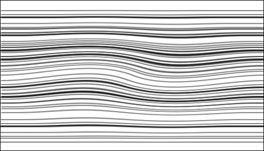 |
5. Select the entire image and go to Filter > Distort > Twirl. In the diaolog box that opens, set the twirl to 40.
You may use positive or negative numbers to make the twirl go clockwise or counter-clockwise. The higher the number, the tighter the twirl. (A tight twirl will look like a knot hole, but don't overdo it.) |
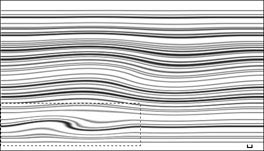 |
6. Use the Rectangular Markee tool to select an area of the image and reapply the Twirl filter. Note that the center of the twirl is at the cente of the selection. |
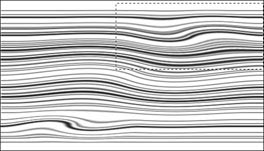 |
7. Repeat step 6 in other areas of the image until you have a wood grain pattern that you like. |
| Index |_1_|_2_|_3_|_4_|_5_|__Home | |
| © 1999 Frederick Morris, All rights reserved. © 1999 Frederick Morris, All rights reserved. |
|